Introduction
Looking for the best IPTV apps to enjoy seamless streaming in 2025? Whether you’re cutting the cord or managing multiple playlists across devices, choosing the right IPTV apps makes all the difference between smooth entertainment and frustrating buffering.
This guide is specifically curated for CatchON TV Pro users to get the most out of their IPTV experience.
IPTV apps have revolutionized television consumption, offering flexibility traditional cable cannot match. From watching live sports on your Android phone to streaming international channels on your Smart TV, IPTV players provide unprecedented control. However, common pain points plague users daily: apps crashing during crucial moments, login credentials not syncing, buffering during live events, and compatibility issues across devices.
The IPTV streaming landscape in 2025 has matured significantly, with developers focusing on cross-platform compatibility and robust support for both Xtream Codes API and M3U URL protocols. This comprehensive guide breaks down the top 12 IPTV apps, complete with step-by-step setup instructions for both login methods.
Table of Contents
Free IPTV Apps (Support M3U + Xtream Codes)
1. IPTV Smarters Pro
Platforms: Android, iOS, Firestick, Smart TVs, Windows, macOS
IPTV Smarters Pro stands as one of the most versatile free IPTV players, offering exceptional cross-platform support. The interface is clean and intuitive, making it accessible for beginners while packing advanced features. IPTV apps.
How to Add Xtream Codes:
- Open app → “Add New User”
- Select “Login with Xtream Codes API”
- Enter username, password, and server URL
- Click “Add User”
How to Add M3U URL:
- Open app → “Add New User”
- Select “Load Your Playlist or File/URL”
- Paste M3U link → Click “Add User”
Key Features: EPG support, multi-screen viewing, parental controls, catch-up TV, picture-in-picture mode. IPTV apps.
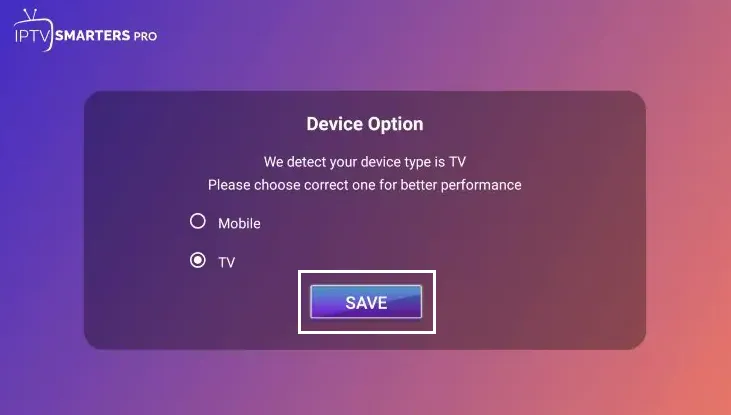
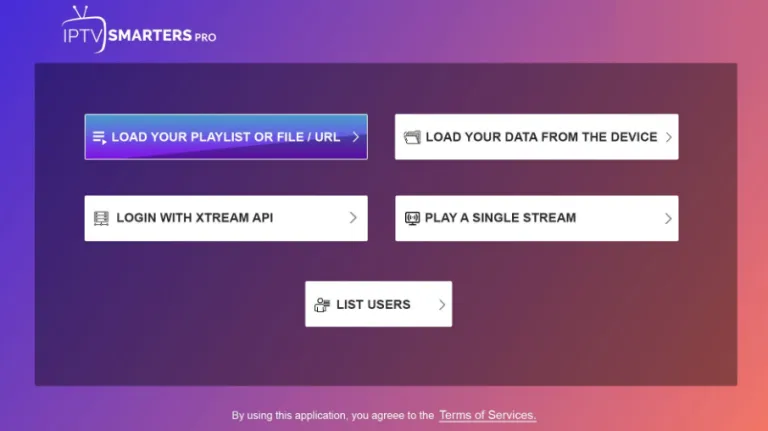
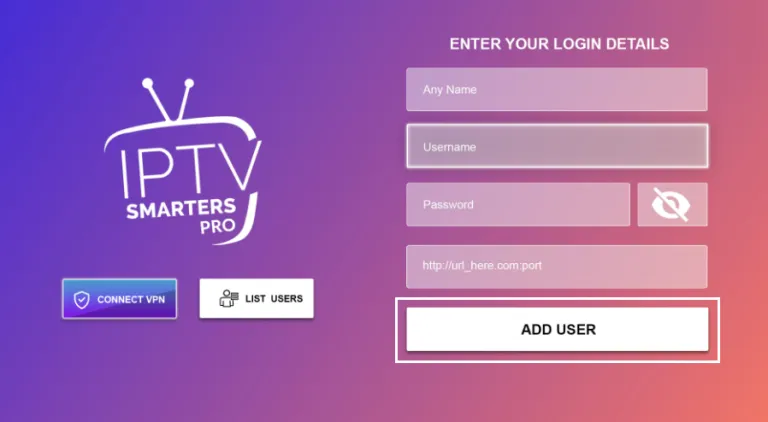
2. Televizo
Platforms: Android, Firestick
Televizo delivers a clean user interface with zero advertisements in the free tier. The playlist backup feature ensures you never lose your channel lists.
How to Add Xtream Codes:
- Tap “Add playlist” → Choose “Xtream Codes login”
- Enter credentials and server URL → Save
How to Add M3U URL:
- Select “Add playlist” → Choose “M3U URL”
- Paste link → Save
Key Features: Cloud playlist backup, EPG support, recording capability, favorites organization

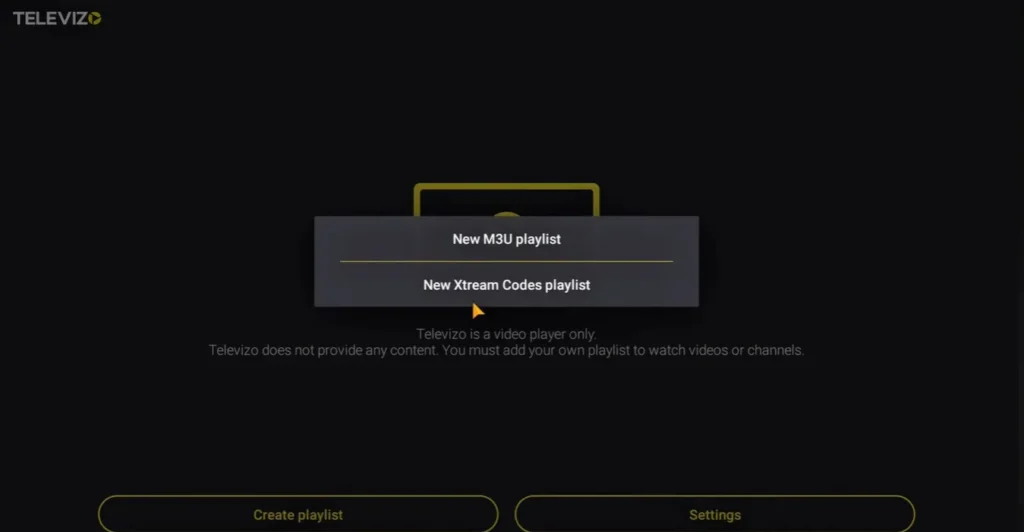
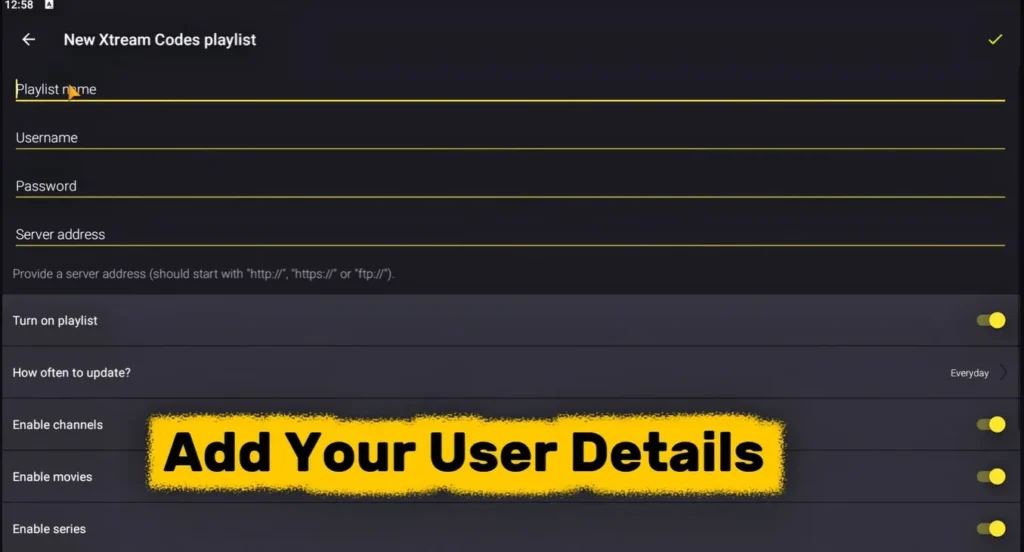
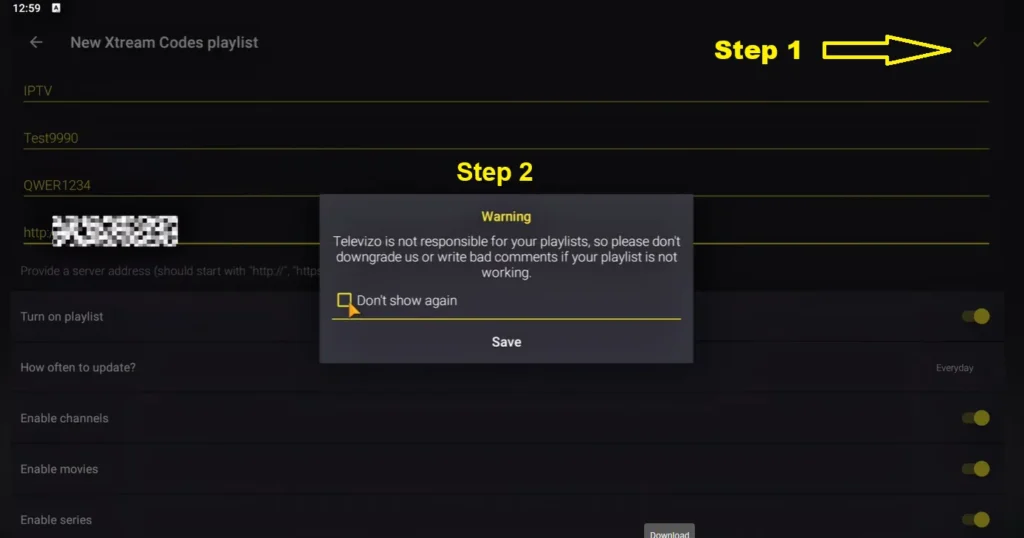
3. XCIPTV
Platforms: Android, Firestick
XCIPTV offers a free version with minimal ads and an optional premium upgrade for ad-free experience.
How to Add Xtream Codes:
- Settings → “Add Playlist” → Choose “Xtream Codes API”
- Fill username, password, server → Save
How to Add M3U URL:
- Settings → Select “M3U URL”
- Paste link → Save
Key Features: Hardware acceleration, category organization, EPG timeline view, customizable themes
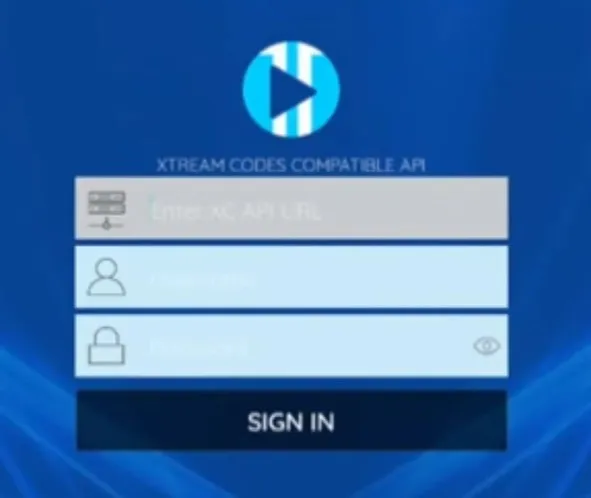
4. OTT Navigator
Platforms: Android, Firestick, Android TV
OTT Navigator offers granular control over every aspect of IPTV streaming with donation-based premium option.
How to Add Xtream Codes:
- “Add source” → Select “Xtream Codes portal”
- Enter credentials → Save
How to Add M3U URL:
- “Add source” → Choose “M3U Playlist URL”
- Paste link → Confirm
Key Features: Advanced EPG customization, archive support, multiple playlist sources, custom channel logos
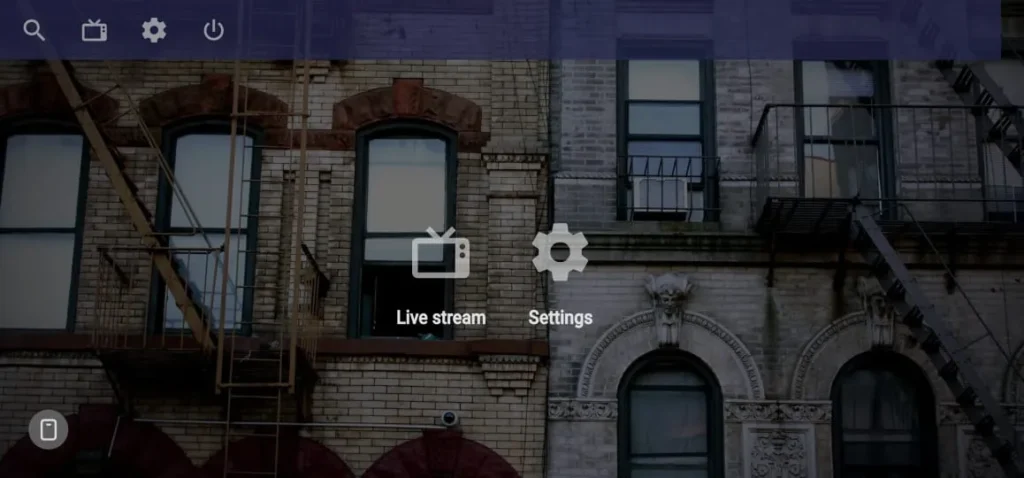
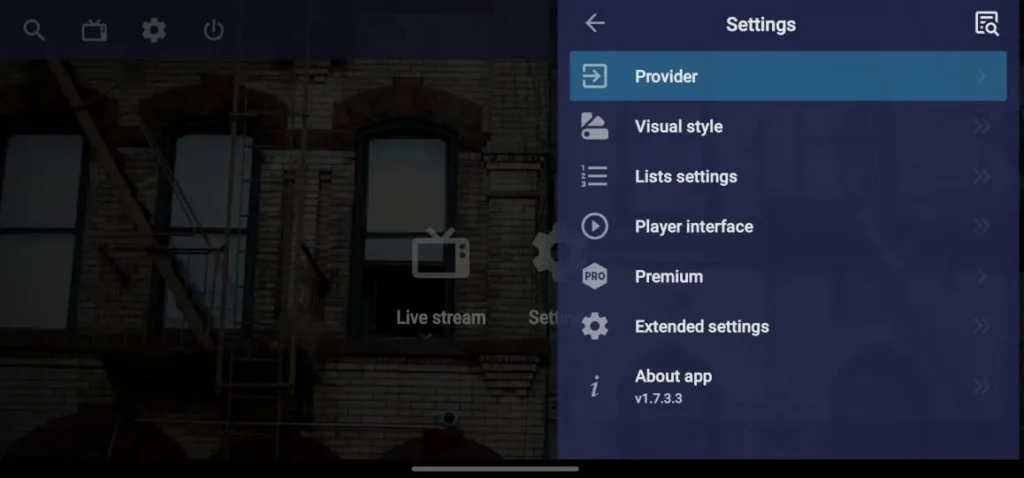
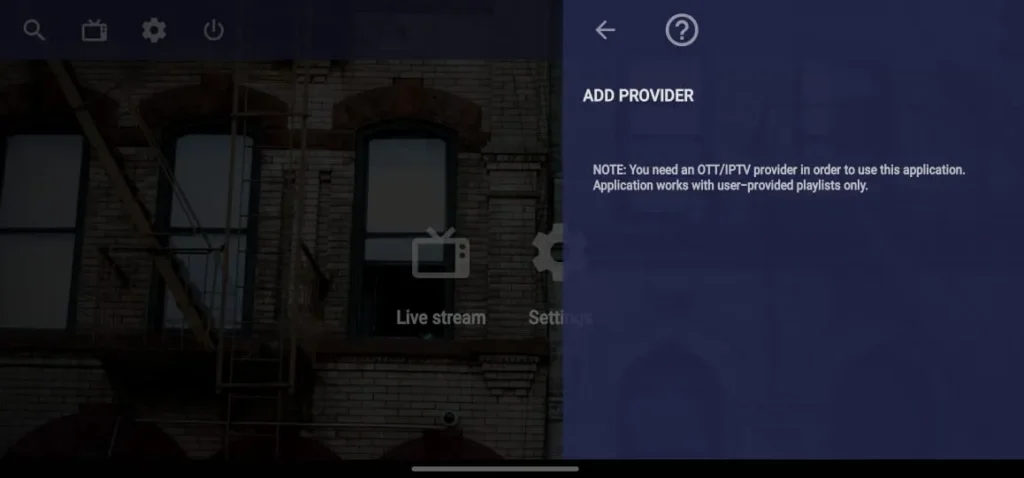
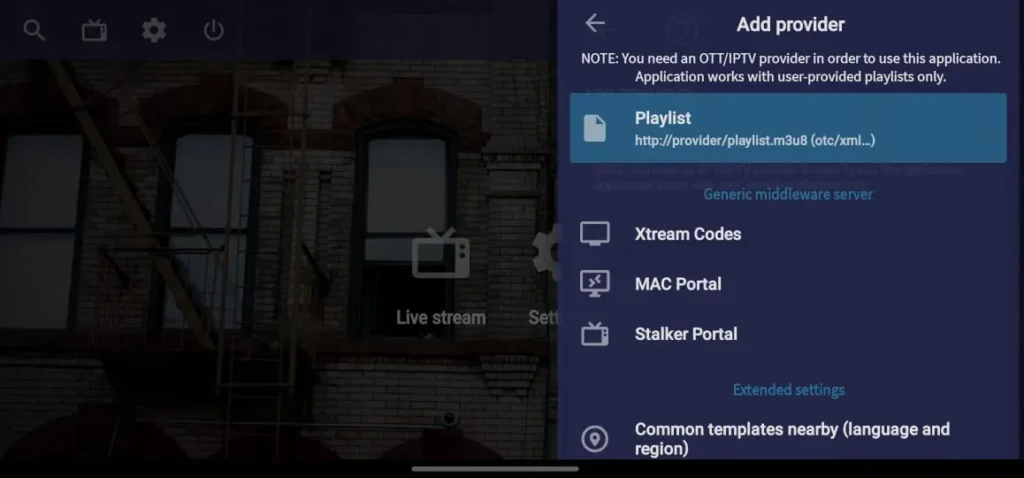
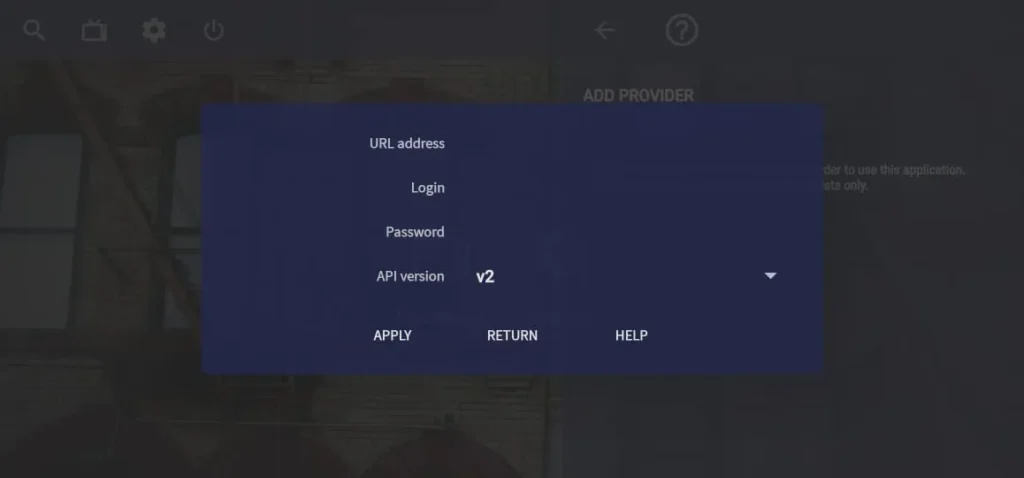
5. MXL TV
Platforms: Android, Firestick
MXL TV takes a minimalist approach, delivering lightweight, responsive performance ideal for older devices.
How to Add Xtream Codes:
- Settings → “Add playlist” → Choose “Xtream Codes”
- Input credentials → Save
How to Add M3U URL:
- Settings → Paste M3U link → Save
- Refresh playlist
Key Features: Low resource consumption, fast channel switching, basic EPG support
6. Go Player
Platforms: Android, Firestick
Go Player combines aesthetic design with practical functionality, offering free and premium tiers.
How to Add Xtream Codes:
- “Add Playlist” → Select “Xtream Codes”
- Enter login details → Confirm
How to Add M3U URL:
- Choose “M3U URL” → Paste link → Save
Key Features: Modern UI design, EPG with reminders, multi-profile support, subtitle customization
7. Drama Live
Platforms: Android, Firestick
Drama Live prioritizes streaming stability with minimal buffering, popular among sports enthusiasts.
How to Add Xtream Codes:
- Tap “+” → Choose “Xtream Codes”
- Enter details → Login
How to Add M3U URL:
- Tap “+” → Select “M3U URL”
- Paste link → Save
Key Features: Optimized buffering, low latency, EPG support, adaptive bitrate streaming
8. Perfect Player
Platforms: Android, Firestick
Perfect Player represents old-school reliability with rock-solid stability despite its dated interface.
How to Add M3U URL:
- Settings → General → Playlist
- Enter M3U URL → Exit and refresh
Note: Perfect Player doesn’t support Xtream Codes natively, but M3U from Xtream works fine.
Key Features: Stable playback, comprehensive EPG, hardware acceleration, customizable layouts



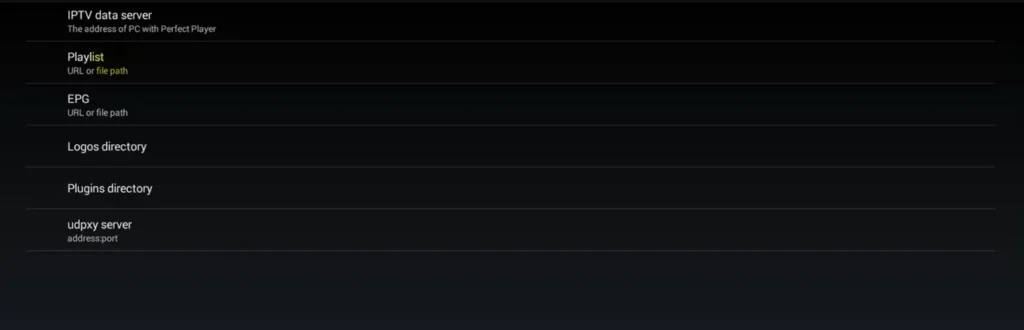
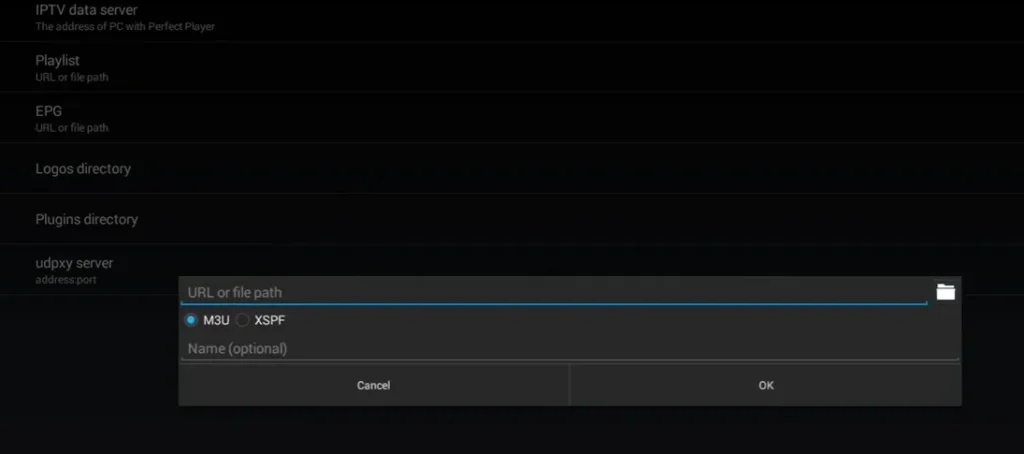
Paid IPTV Apps (Support M3U + Xtream Codes)
1. TiviMate
Platforms: Android, Firestick, Android TV
Price: Free limited; Premium ~$8 one-time
TiviMate is the gold standard for premium IPTV players with impressive features and regular updates.
How to Add Xtream Codes:
- “Add playlist” → “Xtream Codes login”
- Fill server, username, password → Next → Done
How to Add M3U URL:
- “Add playlist” → “M3U playlist”
- Paste URL → Done
Premium Features: Up to 5 playlists, recording, multi-view, ad-free, picture-in-picture, custom groups
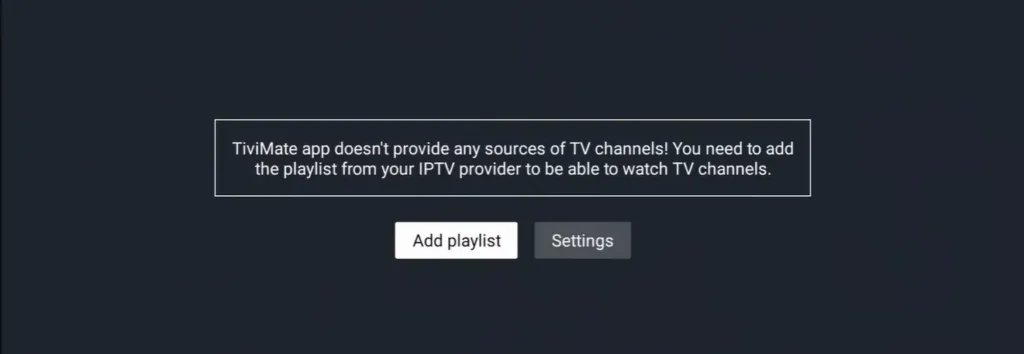
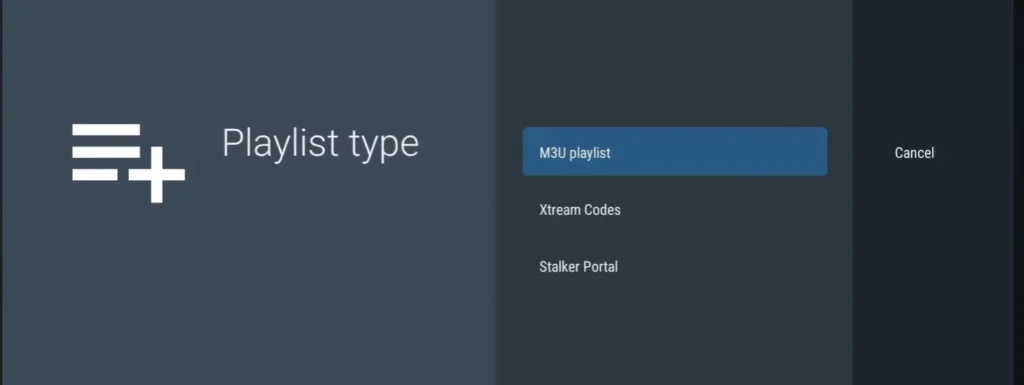
2. IM Player
Platforms: Android, Firestick
Price: $10-$15
IM Player targets users wanting premium features without complexity, with streamlined interface.
How to Add Xtream Codes:
- “Add playlist” → “Xtream Codes”
- Enter login info → Save
How to Add M3U URL:
- Choose “M3U URL” → Paste link
- Save playlist
Premium Features: Advanced EPG, catch-up TV, recording, parental controls, cloud sync
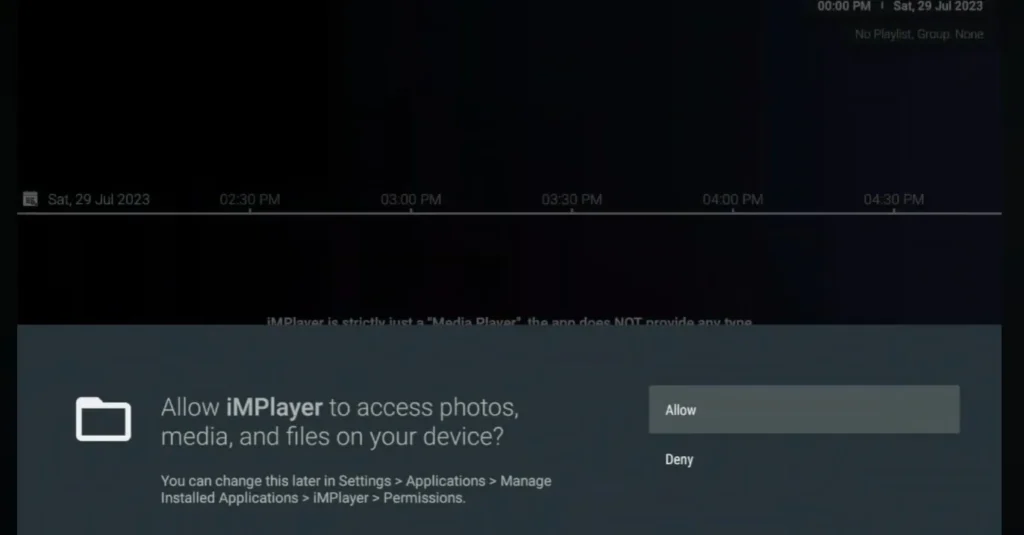
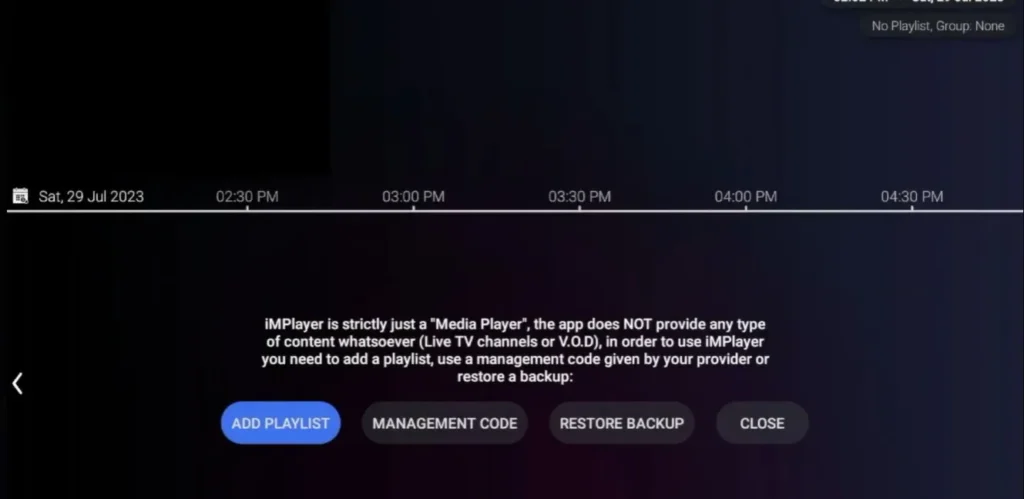
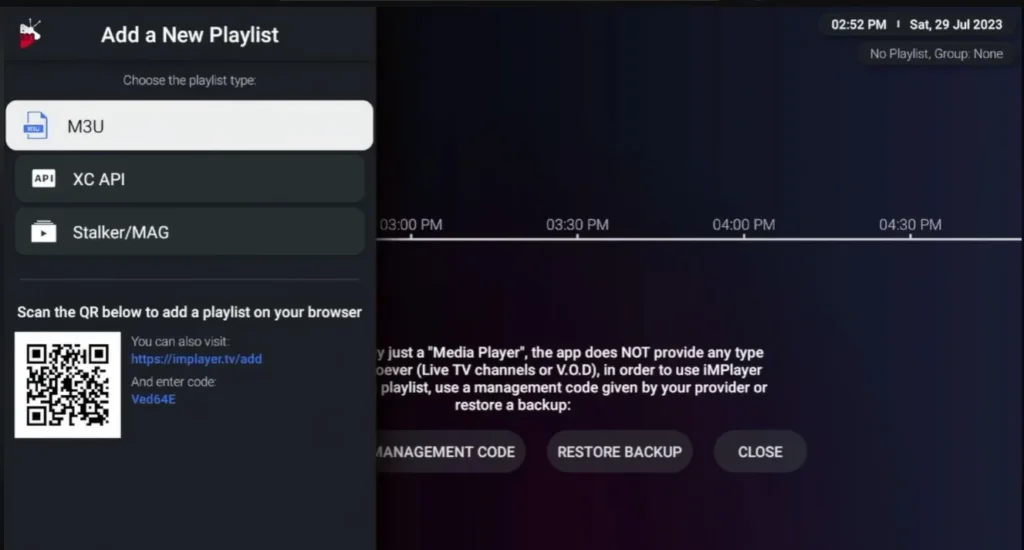
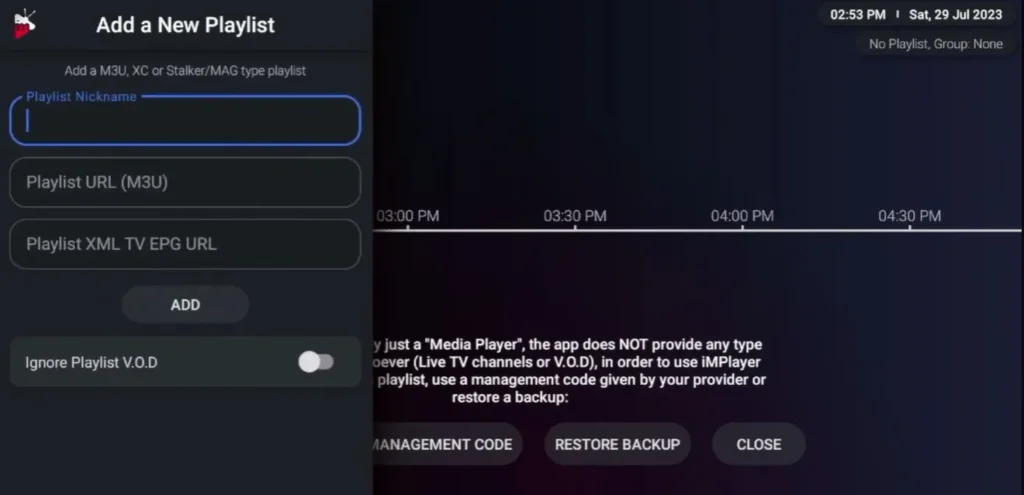
3. Sparkle TV IPTV Player
Platforms: Android, Firestick, Smart TVs
Price: ~$6 (free trial available)
Sparkle TV offers visual polish and affordable one-time licensing.
How to Add Xtream Codes:
- “Add new playlist” → “Xtream Codes API”
- Enter credentials → Save
How to Add M3U URL:
- “Add playlist” → “M3U URL”
- Paste link → Confirm
Premium Features: Modern interface, advanced search, custom themes, EPG notifications, recording
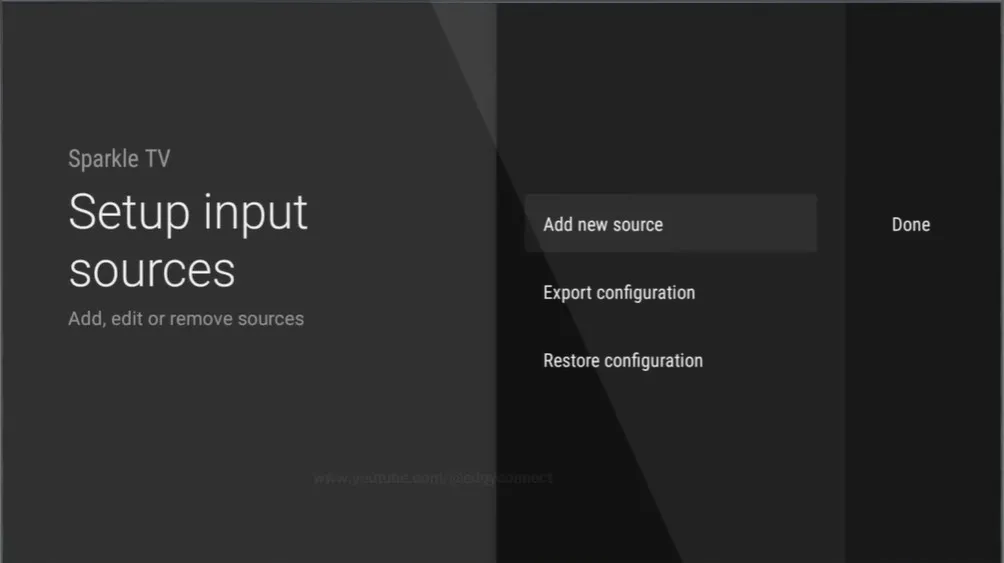
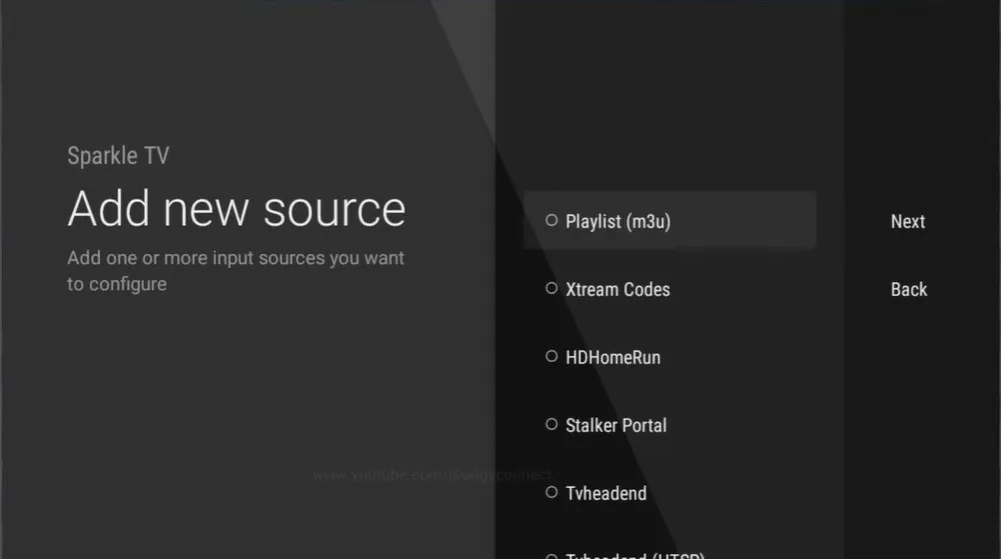
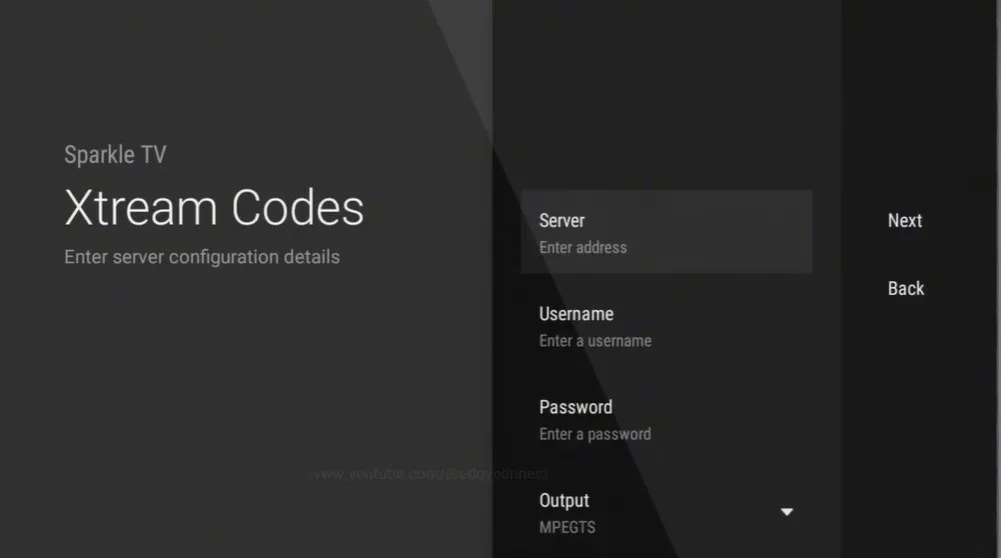
4. Nextv IPTV Player
Platforms: Android, iOS, Smart TVs
Price: Paid (varies, often provider-integrated)
Nextv offers premium all-in-one solution with exceptional provider integration.
How to Add Xtream Codes:
- Select “Xtream Codes API”
- Enter credentials → Save
How to Add M3U URL:
- Paste M3U link → Add
- Wait for channels to load
Premium Features: Provider integration, premium EPG, multi-room viewing, 4K/HDR support, Chromecast/AirPlay
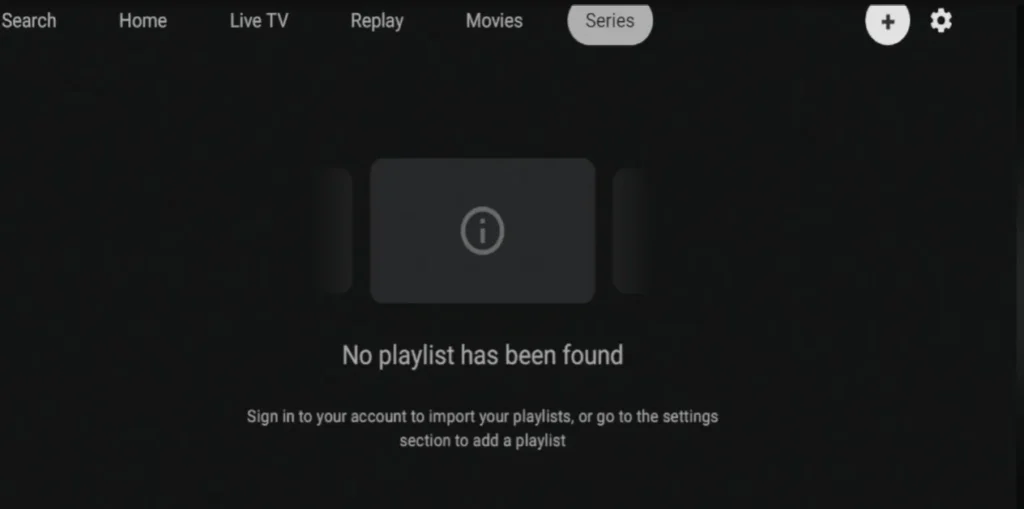
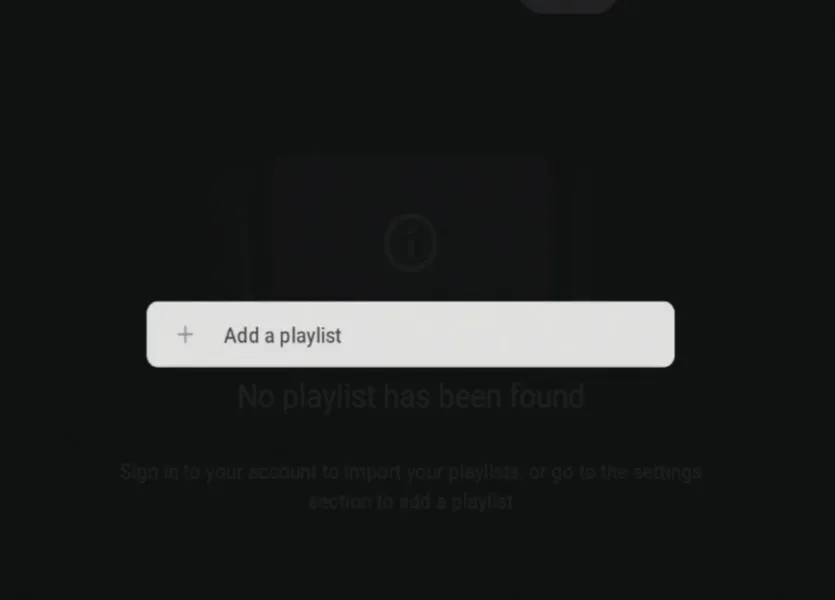
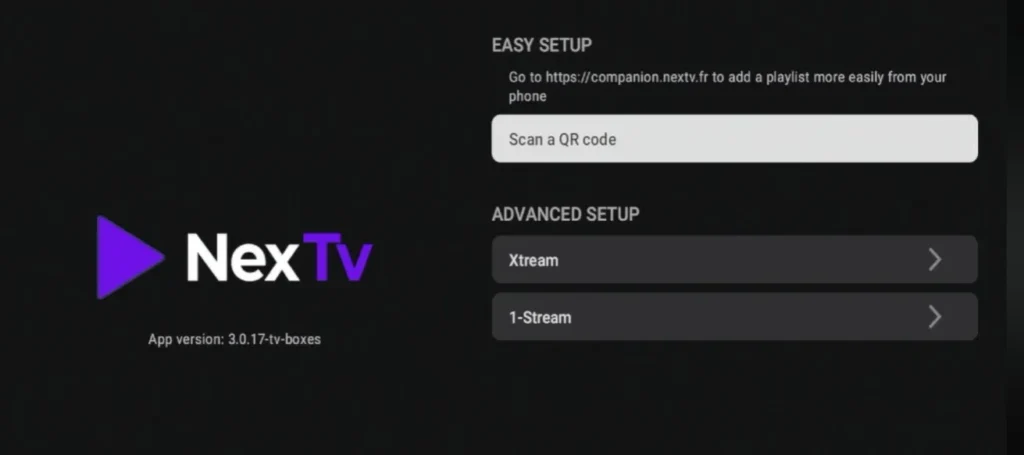
Setup Tips & Tricks
Internet Optimization:
- Minimum 10 Mbps for SD, 25 Mbps for HD, 50+ Mbps for 4K
- Use wired Ethernet when possible
- Enable QoS on router for IPTV traffic priority
App Configuration:
- Refresh playlists weekly
- Enable hardware acceleration
- Adjust buffer: 1-3 seconds (fast connections), 5-10 seconds (slower)
- Configure EPG refresh intervals
Cross-Device Strategies:
- Use same app across devices for consistency
- Sync favorites through cloud backup
- Configure parental controls centrally
- Test playback on each device after setup
Firestick-Specific:
- Disable unnecessary background apps
- Clear app data regularly
- Use Fire TV optimized apps
- Consider debloating pre-installed apps
Comparison Table
| App Name | Platforms | Free/Paid | Xtream Codes | M3U | Notable Features |
|---|---|---|---|---|---|
| IPTV Smarters Pro | Android, iOS, Firestick, Smart TV, Windows, macOS | Free (Pro upgrade) | ✅ | ✅ | Best cross-platform, catch-up TV |
| Televizo | Android, Firestick | Free | ✅ | ✅ | Cloud backup, zero ads |
| XCIPTV | Android, Firestick | Free with ads | ✅ | ✅ | Hardware acceleration, themes |
| OTT Navigator | Android, Firestick, Android TV | Free (donation) | ✅ | ✅ | Advanced customization |
| MXL TV | Android, Firestick | Free | ✅ | ✅ | Lightweight, low resources |
| Go Player | Android, Firestick | Free (Premium) | ✅ | ✅ | Modern UI, multi-profile |
| Drama Live | Android, Firestick | Free with ads | ✅ | ✅ | Exceptional stability |
| Perfect Player | Android, Firestick | Free | ❌ | ✅ | Rock-solid reliability |
| TiviMate | Android, Firestick, Android TV | Free/Premium $8 | ✅ | ✅ | Industry-leading, recording |
| IM Player | Android, Firestick | Paid $10-$15 | ✅ | ✅ | Premium EPG, cloud sync |
| Sparkle TV | Android, Firestick, Smart TV | Paid ~$6 | ✅ | ✅ | Beautiful interface, affordable |
| Nextv | Android, iOS, Smart TV | Paid (varies) | ✅ | ✅ | Provider integration, 4K/HDR |
Common Mistakes to Avoid
Credential Entry Errors: Copy-paste credentials directly from your provider. Watch for extra spaces before/after usernames, passwords, or server URLs. Include ports exactly as provided (e.g., http://server.com:8080).
Outdated Playlists: Refresh playlists weekly. Update M3U URLs or Xtream Codes credentials immediately when providers notify changes. Enable automatic refresh in app settings.
Neglecting Updates: Check for app updates weekly. Developers fix bugs and enhance compatibility regularly. Read update notes to understand improvements.
Poor Buffer Configuration: Increase buffer size (3-5 seconds) if experiencing frequent buffering. Decrease excessive buffering on fast connections to reduce channel-switching delays.
Network Issues: Use 5GHz Wi-Fi or wired Ethernet. Position devices within reasonable router range. Update router firmware regularly.
Device Limitations: Match app choice to device capabilities. Use lightweight apps like MXL TV or Perfect Player on older hardware.
Multiple Streams: Most IPTV subscriptions limit simultaneous connections (1-3 devices). Track active streams and log out from unused sessions.
Use Cases
IPTV Resellers: Use TiviMate Premium (up to 5 playlists) or IPTV Smarters Pro (branding options) for efficient client management.
Sports Enthusiasts: Drama Live offers stability during high-traffic events. TiviMate’s multi-view feature allows watching multiple games simultaneously.
International Content: IM Player and Nextv provide superior multi-language metadata and subtitle support with proper character set handling. IPTV apps.
Families: Go Player and IM Player offer comprehensive user profiles with parental controls and PIN-protected restrictions.
Multi-Device Users: IPTV Smarters Pro runs on virtually every platform with consistent interface design and cloud backup for synchronization.
Budget Users: Televizo and OTT Navigator provide premium-level functionality without subscriptions or mandatory payments.
FAQs
Q1: Can I use one IPTV app for multiple devices simultaneously?
Apps can be installed on multiple devices, but simultaneous streaming depends on your IPTV provider’s subscription limits (typically 1-3 concurrent connections). Install apps on unlimited devices, but your provider will terminate streams beyond your limit. Upgrade to multi-connection subscriptions for multi-room streaming. IPTV apps.
Q2: Do all IPTV apps support both Xtream Codes and M3U URLs?
Most modern IPTV apps support both protocols. Perfect Player lacks native Xtream Codes support but accepts M3U format conversions. Apps like IPTV Smarters Pro, TiviMate, and OTT Navigator seamlessly handle both. Xtream Codes offers automatic EPG updates and organized categories, while M3U provides universal compatibility.
Q3: Which free IPTV app is best for beginners?
IPTV Smarters Pro is ideal for beginners with intuitive interface, comprehensive platform support, and straightforward setup. Televizo offers another excellent option with clean interface and zero ads. Both include helpful tooltips and logical menus without overwhelming customization. IPTV apps.
Q4: How do I fix buffering issues?
Test internet speed (need 25+ Mbps for HD). Increase buffer size to 3-5 seconds in settings. Switch to wired Ethernet or 5GHz Wi-Fi. Clear app cache regularly. Try alternative servers if available. Consider Drama Live for managing inconsistent connections. Contact provider if issues persist. IPTV apps.
Q5: Are paid IPTV apps worth the investment?
TiviMate Premium ($8 one-time) offers substantial value for serious users streaming across multiple devices. Premium features—recording, multi-view, unlimited playlists—justify modest investment for power users. Casual viewers may find free options like Televizo or IPTV Smarters Pro entirely sufficient. Consider viewing habits, device count, and feature requirements before purchasing.
Final Thoughts:
Selecting the right IPTV apps transforms your streaming experience from frustrating to seamless. Whether you prioritize cross-platform compatibility, advanced features, or reliable playback, these apps offer solutions for every use case and budget. Start with free options like IPTV Smarters Pro or Televizo, then consider upgrading to TiviMate Premium if you need advanced functionality. Regular maintenance—updating apps, refreshing playlists, optimizing networks—ensures consistent performance and unlocks the full potential of modern IPTV streaming. IPTV apps.





